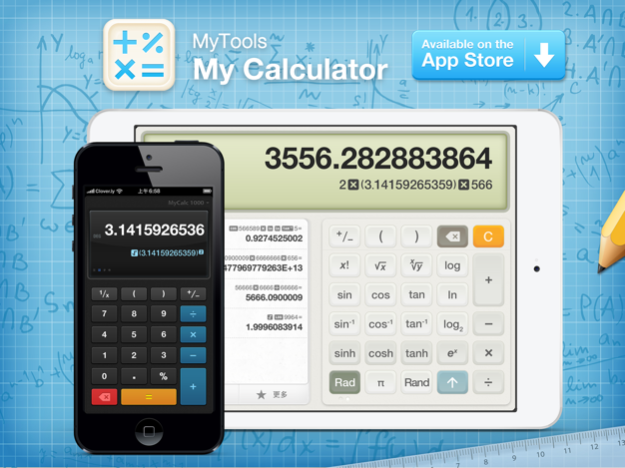My Calculator - MyTools 4.2
Continue to app
Free Version
Publisher Description
My Calculator is a powerful and easy to use calculator designed for uses of all levels: from everyday basic calculations to more advanced scientific functions. The history tape allows you to view your past calculations and share with others. It supports landscape mode for two handed typing.
What's more, My Calculator comes with a collection of beautiful themes you can choose from. These themes are specially designed to satisfy your need to express personal style.
1. Optimized Display: Better optimized portrait/landscape display for iPhone, as well as one hand/two hands operating modes for iPad.
2. Real-time Calculation: Result is calculated and displayed while typing the expression.
3. Calculation History: Supports iCloud backup and sync, almost unlimited saves.
4. Scientific Calculation: Supports most of the commonly-used functions.
5. Expression Export: Share expressions and results via email or send them to your calculator for reuse.
6. Stylish Themes: Hand-made premium themes to refresh your mind.
7. Multi-Devices: Supports both iPhone and iPad.
^_^ Proudly by Clover
Nov 5, 2019
Version 4.2
· Notification Center Widget now Supports iOS 13 Dark Mode
· Other details improvement and optimization
About My Calculator - MyTools
My Calculator - MyTools is a free app for iOS published in the Accounting & Finance list of apps, part of Business.
The company that develops My Calculator - MyTools is iDaily Corp.. The latest version released by its developer is 4.2.
To install My Calculator - MyTools on your iOS device, just click the green Continue To App button above to start the installation process. The app is listed on our website since 2019-11-05 and was downloaded 1 times. We have already checked if the download link is safe, however for your own protection we recommend that you scan the downloaded app with your antivirus. Your antivirus may detect the My Calculator - MyTools as malware if the download link is broken.
How to install My Calculator - MyTools on your iOS device:
- Click on the Continue To App button on our website. This will redirect you to the App Store.
- Once the My Calculator - MyTools is shown in the iTunes listing of your iOS device, you can start its download and installation. Tap on the GET button to the right of the app to start downloading it.
- If you are not logged-in the iOS appstore app, you'll be prompted for your your Apple ID and/or password.
- After My Calculator - MyTools is downloaded, you'll see an INSTALL button to the right. Tap on it to start the actual installation of the iOS app.
- Once installation is finished you can tap on the OPEN button to start it. Its icon will also be added to your device home screen.